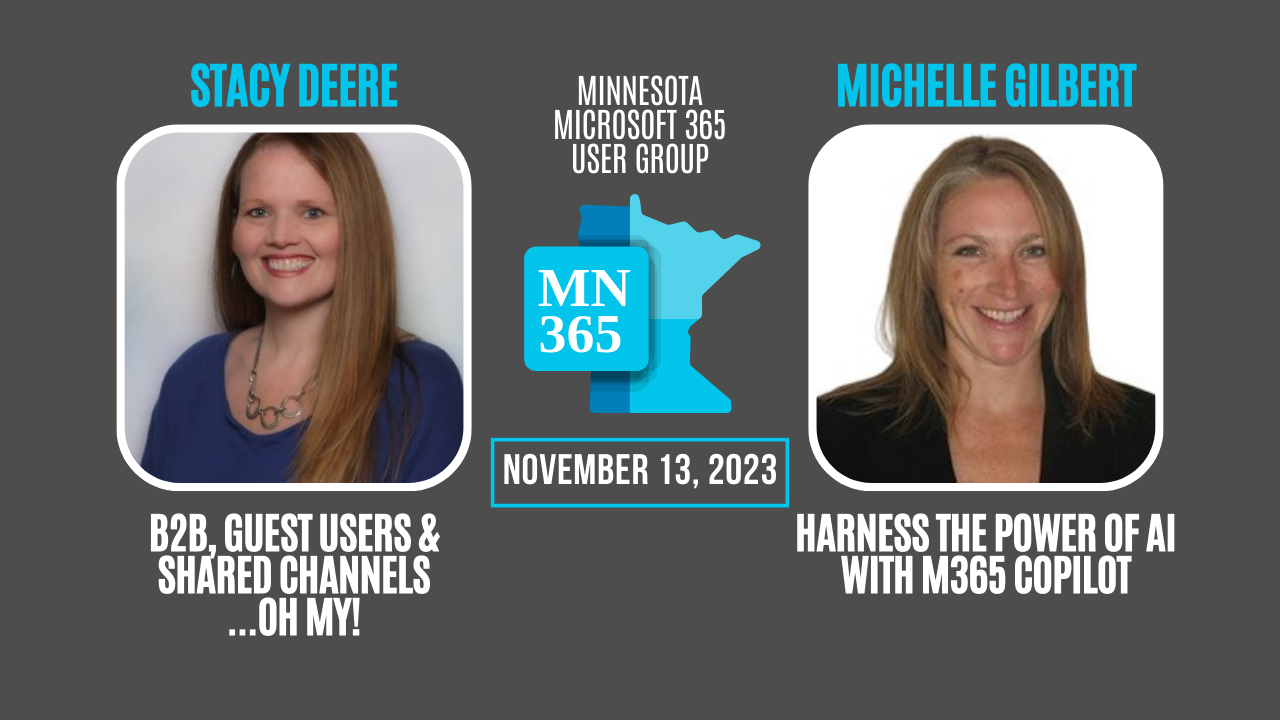B2B, Guest Users & Shared Channels…Oh My!
Stacy Deere | MVP and Owner at Focal Point Solutions LLC
Adding guest users to an M365 environment has been the way for some time but now we have new improved externalguest user access methods. These methods will Increase security and your ability to collaborate with other organizations safely. We will discuss the difference between a guest and external user and when to use them. In addition, we will discuss B2B and walk through the configuration and how to use this configuration to accommodate collaboration with other organizations utilizing Teams shared channels.
Harness the power of AI with M365 Copilot
Michelle Gilbert | Principal Cloud Solution Architect, Modern Work at Microsoft
Microsoft 365 Copilot is a new feature that combines the power of large language models (LLMs) with your data in the Microsoft Graph—your calendar, emails, chats, documents, meetings, and more—and the Microsoft 365 apps to turn your words into a powerful productivity tool. It works alongside you, embedded in the Microsoft 365 apps you use every day—Word, Excel, PowerPoint, Outlook, Teams, and more—to unleash creativity, unlock productivity, and uplevel skills. Copilot provides real-time intelligent assistance and enables users to enhance their creativity, productivity, and skills.
M365 Copilot is also a new Teams app experience called business chat or cross-app chat. It works across the LLM, the Microsoft 365 apps, and your data—your calendar, emails, chats, documents, meetings, and contacts—to do things you’ve never been able to do before.